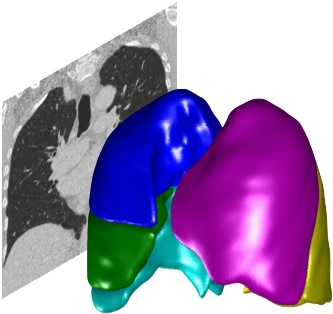Running PTK from the command line#
PTK can be run from the command line, or from scripts or batch files in your system. If you have Matlab installed on your system, you can use the Matlab executable to run PTK. This runs PTK the same way as if you were running from within Matlab, so it gives you access to all of your custom Plugins or code modifications.
If you want to run PTK without calling Matlab, you will need to either obtain a pre-compiled release for your system from the GitHub site, or you will need to compile PTK yourself into executables using Matlab on the same machine or a compatible platform. You will need to compile PTK yourself if you want to customise the code or run your own Plugins. Running a compiled version of PTK does not require a Matlab license, but it does require the free Matlab MCR software to be installed. Compiling your own version of PTK requires a Matlab compiler license.
In all cases, you can either run the PTK GUI application in an interactive mode, or you can run PTK is a non-iterative mode where you specify a PTKScript file to be executed.
How to start the PTK GUI from the command line using Matlab#
From the macOS terminal#
You need a command similar to this (replace with your Matlab version and the path to PulmonaryToolkit.m)
/Applications/MATLAB_R2015b.app/bin/matlab -nosplash -nodesktop -r "run('/PATH_TO_PTK/PulmonaryToolkit.m');"
From the Linux terminal#
You may need to set LD_PRELOAD, for example:
LD_PRELOAD=/usr/lib/x86_64-linux-gnu/libstdc++.so.6 /usr/local/R2015b/bin/matlab -nosplash -nodesktop -r "run('/PATH_TO_PTK/PulmonaryToolkit.m');"
From the Windows Command Prompt#
"C:\Program Files\MATLAB\R2015b\bin\matlab.exe" -wait -nosplash -nodesktop -r "run('/PATH_TO_PTK/PulmonaryToolkit.m');"
Running a PTK Script in a non-interactive mode#
If you want to execute a PTKScript and you don’t want to bring up the GUI, then you can run the above commands but do the following:
Replace
PulmonaryToolkit.mwithPulmonaryToolkitApi.mto run the APIYou must add arguments to the
PulmonaryToolkitApifunction call. The first argument is the name of the PTKScript to run. Subsequent arguments are those required by the script.You can add a
-nodisplayoption to theMatlabcall, as you don’t need a GUI
Example batch file for running a PTKScript#
Here is a sample batch script illustrating how to return error codes for successful completion or failure of a PTKScript. (Note: this is not a tested example, it is just for illustration)
echo Running script
call "C:\Program Files\MATLAB\R2015b\bin\matlab.exe" -wait -nodisplay -nosplash -nodesktop -r "try, cd('PATH_TO_PTK'), PulmonaryToolkitApi SCRIPTNAME ARGUMENTS, catch ex, disp(['Exception during PulmonaryToolkitApi.m: ' ex.message]), exit(1), end, exit(0);"
if not "%ERRORLEVEL%" == "0" (
echo Exit Code = %ERRORLEVEL%
exit /b 1
)
Example bash script for running a PTKScript#
Here is a sample macOS bash script illustrating how to return error codes for successful completion or failure of a PTKScript. (Note: this is not a tested example, it is just for illustration)
#!/bin/bash
/Applications/MATLAB_R2015b.app/bin/matlab -nosplash -nodesktop -r "try, cd(PATH_TO_PATH), PulmonaryToolkitAPI SCRIPTNAME ARGUMENTS, catch ex, disp(['Exception when running PulmonaryToolkitAPI: ' ex.message]), exit(1), end, exit(0); "
if [ $? -eq 0 ]; then
echo "Success"
exit 0;
else
echo "Failure"
exit 1;
fi
Running PTK without Matlab#
You can run PTK without having Matlab installed by using a compiled version of PTK. You can find pre-compiled versions of PTK for Windows, Linux and macOS under the GitHub releases page. You can also compile PTK yourself compile. Compiling PTK requires a Matlab license, but using the compiled version does not require a license.
Running compiled version requires the following:
The free Matlab MCR to be installed, which MUST match the version of Matlab used to compile PTK.
(Windows only): the Visual Studio runtime distributable which matches the version of Visual Studio used to compile PTK
the compiled PTK files: e.g.
PulmonaryToolkit.exeandPulmonaryToolkitApi.exeor equivalent for macOS/linux(macOS/Linux) - certain environment variables might need to be set in order to locate the correct version of the Matlab MCR - see Mathworks documentation for more details
In each release, two executables are included for each platform (Windows, Linux, macOS). On Windows the executables have exe and on macOS they have extension app. On Linux and macOS you may need to run the accompanying shell scripts (.sh) in order to correctly invoke the MCR.
PulmonaryToolkitruns the graphical user interface (GUI).PulmonaryToolkitApiruns a specified PTKScript using the API. The PTKScript must be compiled into the application (see above). When runningPulmonaryToolkitApi.exespecify the script as the first argument, and then any additional arguments that your script requires.
Compiling PTK yourself#
You can compile PTK yourself by running the CompilePTK script from within Matlab. This requires the Matlab compiler.
Compiling PTK yourself will include your own Plugins and modifications into the compilation, provided the source files are within the PTK directory structure.
Running your own compiled version of PTK has the same requirements as running a pre-compiled version, namely the appropriate MCR or an equivalent version of Matlab must be installed on the target machine.
NB. Don’t confuse compiling of PTK with compiling of mex files. Compiling of mex files is a standard part of running PTK, whereas compiling PTK is something you only need to do if you are need to generate a stand-alone PTK executable and the pre-built ones are not suitable.