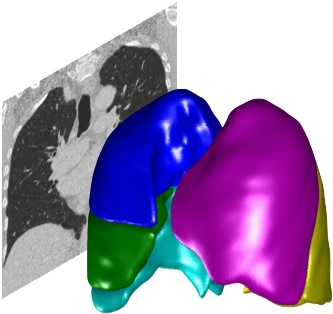Installing the Pulmonary Toolkit#
There are two ways to install PTK:
1. Install PTK for use with Matlab#
This is the recommended approach for most users. It allows you to run and customise PTK, develop your own Plugins and Scripts, and to use the Pulmonary Toolkit without your own software.
See Installing for Matlab for detailed installation instructions.
2. Install PTK without Matlab#
You can install a pre-built release, which does not require a Matlab license.
This allows you to run the GUI with all the built-in Plugins, and to provide batch processing with built-in scripts using the command-line API. However you cannot develop your own Plugins or Scripts.