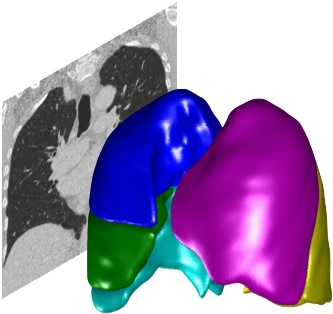Release notes v0.7#
Version 0.7 adds a number of significant features and bug fixes. Additionally, there is significant refactoring of the framework. The APIs have not changed so the framework changes should be invisible to most users; however if you have made any customisations you may need to be aware of changes.
Upgrading#
In most cases you can just upgrade the source code from a previous version to the new version and restart ptk.
If you experience problems, first try restarting Matlab, as a number of classes have changed disk location and this can make Matlab unhappy.
You can use the new PTKUtils class to fix some issues if you continue to encounter problems; see below.
New features#
Support for new file formats#
PTK can now import files from Dicom, MetaIO (mhd/mha/raw), Nifti, Analyze and a number of other formats. Some of this support is experimental and in some cases the orientations may be incorrect.
3D viewer#
The 3D viewer is now integrated into the GUI rather than bringing up a separate window.
Manual segmentations#
Marker point sets#
Previous versions of PTK included marker point creation and editing, but were limited to a single set of points per dataset and most functionality was only provided by keyboard shortcuts. Now PTK allows you to create any number of marker sets, and a new tab provides easier access to the marker tools. Click a marker set to load and edit it. You can add new marker sets using the + button in the list. You can rename, duplicate or delete marker sets by right clicking on the set.
Easier managing of dataset UIDs from the API#
Now when you call CreateDatasetFromUid(uid), you only need to specify the first few characters of the uid and PTK will match the correct one.
Internal, framework and API changes#
UIDS#
UIDs for non-Dicom file types are now created by combining the filename with a hash of the full file and path name. When combined with the new auto matching feature of CreateDatasetFromUid(uid) above, the API use will not change. But this allows you to import multiple non-Dicom files with the same filename.
Framework and library#
Much of the framework has been rewritten as part of a new generalised imaging and modelling framework ‘MIM’. As a result many classes have moved and changed name. If you were using a library file or class ‘PTKxxxx’ that is now missing, check the External/mim folder for a corresponding file called ‘MIMxxxx’.
Cache locations#
Some of the framework cache locations have moved so they are separated from user-generated content. This makes it easier to clear auto-generated content while preserving any user-generated content.