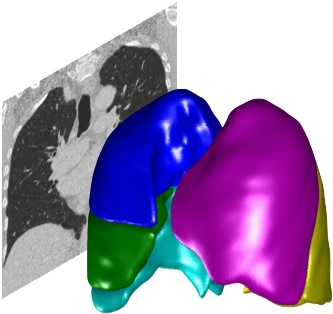Coding standards#
Introduction#
This page describes standards and conventions which should be followed by code which is to be added to the project. These standards help to make the framework stable and consistent.
Development#
The
mainbranch contains the latest code. Themainbranch should always be release-ready, i.e. incomplete or untested code should never be committed tomain.Development work should generally occur on a dedicated feature branch e.g.
my-feature. A pull request be submitted when the feature is complete ready to merge. Developers without write-access to the core repository should create their own fork, where they should still use a dedicated feature branch.Releases are tagged on the
mainbranch using semantic versioning e.g.v1.0.1.
Commenting#
Code should aim to be self-commenting where practical. In other words, choose variable, property and method names which are self-explanatory, rather than having to explain them using comments. If
ris the radius of a circle in mm, rename itcircle_radius_mmorradius_of_circle_in_mm. If the functionMultiply()multiplies two vectors together, rename itMultiplyTwoVectors().Descriptive comments should be added where this aids in the understanding of the code, but not where an operation is obvious from reading the code. Only add comments where self-commenting is insufficient to explain what is going on.
A brief summary should be included at the top of each file, in Matlab help format.
Academic references should be included where appropriate, e.g. if the function is implementing an algorithm described in a journal paper.
Website links should not be included, except to the Pulmonary Toolkit project.
Commented-out code should never be committed.
Functions and Classes#
Code within the framework and user interface should generally be implemented as classes. Functionality which does not require state can be extracted out into Library functions where this makes sense.
Data types and interfaces should be declared as classes in the Types folder.
General utility functions should be located in the Utilities folder. They can be single function files or grouped into static classes.
Image processing algorithms should be single function files and should be located in the Library folder.
Classes should inherit from handle (and preferably CoreBaseClass), unless there is a specific reason not to - for example if you wish the classes to be passed as call-by-value
Class properties which contain handle objects must never be initialised in the Properties definition list of the class. This is due to the way Matlab initialises variables. If a handle class is instantiated in the properties list, a single instance will be created of that property object which will be applied to all instances of the class.
Variables#
Naming#
Local variables should be named in lower case with connecting underscores, e.g.
radius_of_circle_in_mm.Properties should be named in Java style like this:
PropertyNameVariables should be given meaningful names, and should not be named
x,y,i, etc. except for co-ordinates.Co-ordinates should be named
i,j,kinstead ofx,y,z. This is because Matlab stores matrices as(y,x,z)which causes confusion between thexandyco-ordinates. Always use(i,j,k)whereiis the first coordinate. This avoids any ambiguity.Index variables should not be named
i,xetc. They should at least be calledindex, and better still something more descriptive e.g.file_list_index.
Global variables#
Global variables should not be used.
Persistent variables#
Persistent variables should only be used in the rare cases where it is necessary to create a singleton (see below). Persistent variables may also be used to store state between sessions which relates to configuring the Matlab environment (e.g. the paths), but not for storing state related to the Pulmonary Toolkit.
Singletons#
Singletons should not be used, except where it is essential to synchronise disk-based state from multiple PTK instances. In other words, cache files stored on disk (such as files containing the database, image previews, templates, settings etc) are liable to corruption if multiple instances of PTK attempt to write to these simultaneously. Therefore these should be protected by a singleton mechanism. All other classes should not be singletons.
Display of Messages, errors, warnings, logs and progress#
All display of messages, warnings, errors, logs and progress bars should be made through CoreReporting objects. Code within the framework and plugins should not write to the command window or dialogs directly. This ensures that the framework and libraries can be run from batch scripts and do not bring up unexpected graphical windows when being run from scripts.