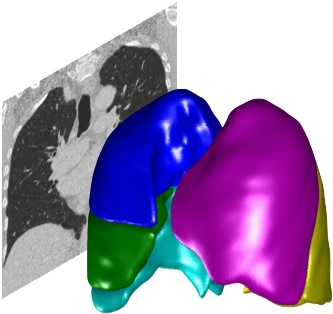Scripts#
Added in PTK v0.6.4 Base class PTKScript renamed to MimScript in PTK v0.7.3
Scripts are functions you can run to script analysis across a range of datasets. The function is encapsulated in a class that inherits from MimScript. You call a MimScript using the RunScript method of a PTKMain object:
ptk_main.RunScript(script_name, script_arguments);
For example, the PTKImportAndAnalyse script takes two input arguments, import_dir and log_file_name. This script will import all datasets from the import_dir folder and perform lobe analysis and metrics for each dataset:
ptk_main = PTKMain;
ptk_main.RunScript('PTKImportAndAnalyse', import_dir, log_file_name);
You can write your own PTKScript by creating a class that implements MimScript and placing it in the Scripts folder. The RunScript method takes in the following arguments:
function output = RunScript(ptk_obj, reporting, varargin)
ptk_obj is the PTKMain object that was used to run the script. Reporting is the PTKReporting object you can use to reports errors, warnings and progress. You can have multiple custom input arguments in varargin.
Coding a Script is similar to using the API directly; however, you may find it easier to share scripts with others using a Script. They are also compatible with the PTK Compiler, so you can create standalone applications for other to run your script without the user having to install or run Matlab.